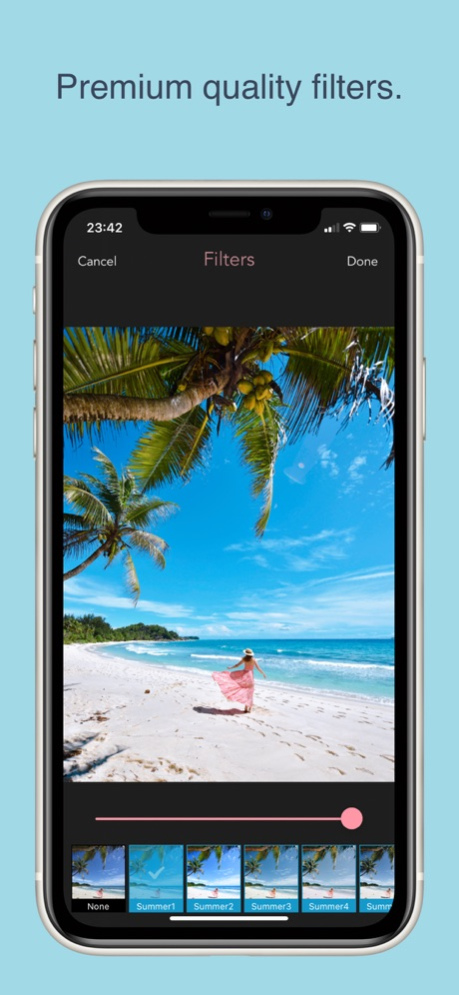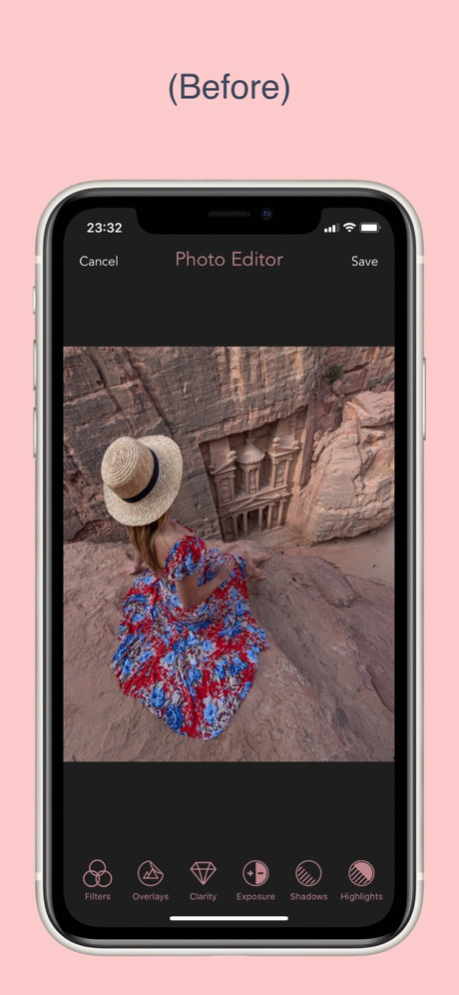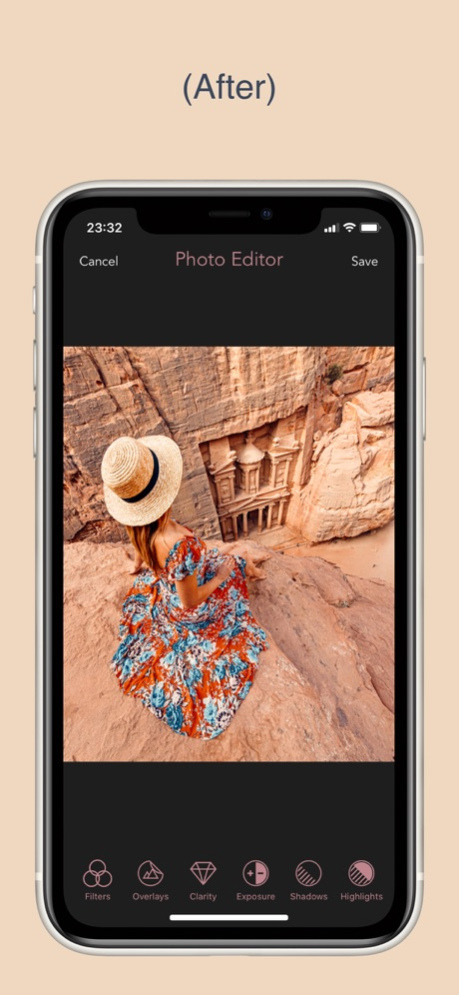@izkiz 2.2
Continue to app
Paid Version
Publisher Description
Designed by Instagram user @izkiz who has over 2.8 million followers.
Enjoy her awesome premium quality photo and video filters that will transform your travel photos!
▸ Filters are designed specifically for travel photos
▸ Records filtered videos and photos in real time - perfect for Instagram Reels and Stories!
▸ Incredible new skin smoothing tool that will up your selfie game!
▸ Want to saturate your selfies but don’t want to over saturate your skin color? Then try our “Vibrance” filter instead, you will love it ;)
▸ Super fast app with an easy to use interface and no in app purchases!
▸ Powerful image editing tools such as vibrance, shadows, highlights, change hues, add grain and more!
▸ Amazing false color filters and many more features!
Follow izkiz for more tips and tricks on how to get the most out of the izkiz app at https://www.instagram.com/izkiz
Feb 21, 2021
Version 2.2
- A new Black&White filter.
- Chroma filter improved.
About @izkiz
@izkiz is a paid app for iOS published in the Screen Capture list of apps, part of Graphic Apps.
The company that develops @izkiz is Pictuts. The latest version released by its developer is 2.2. This app was rated by 5 users of our site and has an average rating of 2.2.
To install @izkiz on your iOS device, just click the green Continue To App button above to start the installation process. The app is listed on our website since 2021-02-21 and was downloaded 322 times. We have already checked if the download link is safe, however for your own protection we recommend that you scan the downloaded app with your antivirus. Your antivirus may detect the @izkiz as malware if the download link is broken.
How to install @izkiz on your iOS device:
- Click on the Continue To App button on our website. This will redirect you to the App Store.
- Once the @izkiz is shown in the iTunes listing of your iOS device, you can start its download and installation. Tap on the GET button to the right of the app to start downloading it.
- If you are not logged-in the iOS appstore app, you'll be prompted for your your Apple ID and/or password.
- After @izkiz is downloaded, you'll see an INSTALL button to the right. Tap on it to start the actual installation of the iOS app.
- Once installation is finished you can tap on the OPEN button to start it. Its icon will also be added to your device home screen.